Sometimes you want to copy the wording from the actual post and include it in your pin so you know exactly why you pinned it. I am using a pin from Miss K in Bk, A Fifth Grade Blog to show you this little trick that saved me a ton of time today. Take a look at this:
This is what I was pinning:
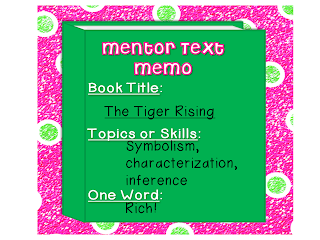
This is the text from the post that I wanted to include in the pin:
There's SO much you can do with this book. It's great for inference, character analysis, simile and personification!
Here is how you include it without having to copy and paste or retype the text:
First, highlight the text you want to include, right click and click copy:
Next, pin the picture you want to include in the pin:
Look at the text in the description box, it is exactly what was highlighted and copied. You don't need to paste it, the text is already there when you click
Pin It!!!!
I hope this tip helped you, please leave me some love if this was something new to you. If you already knew about this, leave me some love anyway. A girl can never have too much love!
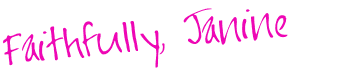



Wow! Thank you so much for this timesaver!
ReplyDelete