Comment Forms
I know there have been several posts about comment forms on various blogs and I am sure Kristen over at Ladybug Teaching Resources has a video for us, but I just want to post this today. So many times we go to comment on a post, especially a giveaway post, and it becomes so tedious because we have to go through many previous comments to get to the bottom and post our own. Some of us still have the spam controlling "enter this code" come up before our comment is posted, you really don't need this either. You can eliminate this by doing the following:
1. Go to the settings tab on your blog dashboard.
2. Go to the comments tab.
3. Under Comment Form Placement click "pop up window".
4. Under Show Word Verification, click no.
5. Save your settings
This will really help out your followers and make it less tiring to comment on your posts and enter your giveaways!
Thanks,
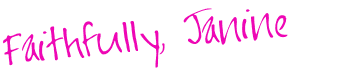
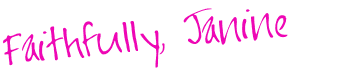

Thanks bunches!! I did that and your instructions were great:)
ReplyDelete4th Grade Frolics
Janine,
ReplyDeleteThanks for sharing this tip!!! It is annoying!
Debi
Just 4 Teachers: Sharing Across Borders
Hey Janine,
ReplyDeleteThanks for the comment:) You said you were now following but I didn't see you:( I'm wondering if there is a problem with the following button...my friend was having trouble with hers and you are the 2nd person that has told me they are following but don't show up??
4th Grade Frolics